Calendar
| S | M | T | W | T | F | S |
|---|---|---|---|---|---|---|
29 | 30 | 1 | 2 | 3 | 4 | 5 |
6 | 7 | 8 | 9 | 10 | 11 | 12 |
13 | 14 | 15 | 16 | 17 | 18 | 19 |
20 | 21 | 22 | 23 | 24 | 25 | 26 |
27 | 28 | 29 | 30 | 31 | 1 | 2 |
3 | 4 | 5 | 6 | 7 | 8 | 9 |
Features
- Full keyboard navigation
- Can be controlled or uncontrolled
- Focus is fully managed
- Localization support
- Highly composable
Preface
The component depends on the @internationalized/date package, which solves a lot of the problems that come with working with dates and times in JavaScript.
We highly recommend reading through the documentation for the package to get a solid feel for how it works, and you'll need to install it in your project to use the date-related components.
Installation
Install the date package.
$ npm add @internationalized/dateInstall the component from your command line.
$ npm add reka-uiAnatomy
Import all parts and piece them together.
<script setup>
import {
CalendarCell,
CalendarCellTrigger,
CalendarGrid,
CalendarGridBody,
CalendarGridHead,
CalendarGridRow,
CalendarHeadCell,
CalendarHeader,
CalendarHeading,
CalendarNext,
CalendarPrev,
CalendarRoot
} from 'reka-ui'
</script>
<template>
<CalendarRoot>
<CalendarHeader>
<CalendarPrev />
<CalendarHeading />
<CalendarNext />
</CalendarHeader>
<CalendarGrid>
<CalendarGridHead>
<CalendarGridRow>
<CalendarHeadCell />
</CalendarGridRow>
</CalendarGridHead>
<CalendarGridBody>
<CalendarGridRow>
<CalendarCell>
<CalendarCellTrigger />
</CalendarCell>
</CalendarGridRow>
</CalendarGridBody>
</CalendarGrid>
</CalendarRoot>
</template>API Reference
Root
Contains all the parts of a calendar
| Slots (default) | Payload |
|---|---|
date | DateValueThe current date of the placeholder |
grid | Grid<DateValue>[]The grid of dates |
weekDays | string[]The days of the week |
weekStartsOn | 0 | 1 | 2 | 3 | 4 | 5 | 6The start of the week |
locale | stringThe calendar locale |
fixedWeeks | booleanWhether or not to always display 6 weeks in the calendar |
modelValue | CalendarDate | CalendarDateTime | ZonedDateTimeThe current date of the calendar |
| Data Attribute | Value |
|---|---|
[data-readonly] | Present when readonly |
[data-disabled] | Present when disabled |
[data-invalid] | Present when invalid |
Header
Contains the navigation buttons and the heading segments.
| Prop | Default | Type |
|---|---|---|
as | 'div' | AsTag | ComponentThe element or component this component should render as. Can be overwritten by |
asChild | booleanChange the default rendered element for the one passed as a child, merging their props and behavior. Read our Composition guide for more details. |
Prev Button
Calendar navigation button. It navigates the calendar one month/year/decade in the past based on the current calendar view.
| Prop | Default | Type |
|---|---|---|
as | 'button' | AsTag | ComponentThe element or component this component should render as. Can be overwritten by |
asChild | booleanChange the default rendered element for the one passed as a child, merging their props and behavior. Read our Composition guide for more details. | |
prevPage | ((placeholder: DateValue) => DateValue)The function to be used for the prev page. Overwrites the |
| Data Attribute | Value |
|---|---|
[data-disabled] | Present when disabled |
Next Button
Calendar navigation button. It navigates the calendar one month/year/decade in the future based on the current calendar view.
| Prop | Default | Type |
|---|---|---|
as | 'button' | AsTag | ComponentThe element or component this component should render as. Can be overwritten by |
asChild | booleanChange the default rendered element for the one passed as a child, merging their props and behavior. Read our Composition guide for more details. | |
nextPage | ((placeholder: DateValue) => DateValue)The function to be used for the next page. Overwrites the |
| Data Attribute | Value |
|---|---|
[data-disabled] | Present when disabled |
Heading
Heading for displaying the current month and year
| Prop | Default | Type |
|---|---|---|
as | 'div' | AsTag | ComponentThe element or component this component should render as. Can be overwritten by |
asChild | booleanChange the default rendered element for the one passed as a child, merging their props and behavior. Read our Composition guide for more details. |
| Slots (default) | Payload |
|---|---|
headingValue | stringCurrent month and year |
| Data Attribute | Value |
|---|---|
[data-disabled] | Present when disabled |
Grid
Container for wrapping the calendar grid.
| Prop | Default | Type |
|---|---|---|
as | 'table' | AsTag | ComponentThe element or component this component should render as. Can be overwritten by |
asChild | booleanChange the default rendered element for the one passed as a child, merging their props and behavior. Read our Composition guide for more details. |
| Data Attribute | Value |
|---|---|
[data-readonly] | Present when readonly |
[data-disabled] | Present when disabled |
Grid Head
Container for wrapping the grid head.
| Prop | Default | Type |
|---|---|---|
as | 'thead' | AsTag | ComponentThe element or component this component should render as. Can be overwritten by |
asChild | booleanChange the default rendered element for the one passed as a child, merging their props and behavior. Read our Composition guide for more details. |
Grid Body
Container for wrapping the grid body.
| Prop | Default | Type |
|---|---|---|
as | 'tbody' | AsTag | ComponentThe element or component this component should render as. Can be overwritten by |
asChild | booleanChange the default rendered element for the one passed as a child, merging their props and behavior. Read our Composition guide for more details. |
Grid Row
Container for wrapping the grid row.
| Prop | Default | Type |
|---|---|---|
as | 'tr' | AsTag | ComponentThe element or component this component should render as. Can be overwritten by |
asChild | booleanChange the default rendered element for the one passed as a child, merging their props and behavior. Read our Composition guide for more details. |
Head Cell
Container for wrapping the head cell. Used for displaying the week days.
| Prop | Default | Type |
|---|---|---|
as | 'th' | AsTag | ComponentThe element or component this component should render as. Can be overwritten by |
asChild | booleanChange the default rendered element for the one passed as a child, merging their props and behavior. Read our Composition guide for more details. |
Cell
Container for wrapping the calendar cells.
| Prop | Default | Type |
|---|---|---|
as | 'td' | AsTag | ComponentThe element or component this component should render as. Can be overwritten by |
asChild | booleanChange the default rendered element for the one passed as a child, merging their props and behavior. Read our Composition guide for more details. | |
date* | DateValueThe date value for the cell |
| Data Attribute | Value |
|---|---|
[data-disabled] | Present when disabled |
Cell Trigger
Interactable container for displaying the cell dates. Clicking it selects the date.
| Prop | Default | Type |
|---|---|---|
as | 'div' | AsTag | ComponentThe element or component this component should render as. Can be overwritten by |
asChild | booleanChange the default rendered element for the one passed as a child, merging their props and behavior. Read our Composition guide for more details. | |
day* | DateValueThe date value provided to the cell trigger | |
month* | DateValueThe month in which the cell is rendered |
| Slots (default) | Payload |
|---|---|
dayValue | stringCurrent day |
| Data Attribute | Value |
|---|---|
[data-selected] | Present when selected |
[data-value] | The ISO string value of the date. |
[data-disabled] | Present when disabled |
[data-unavailable] | Present when unavailable |
[data-today] | Present when today |
[data-outside-view] | Present when the date is outside the current month it is displayed in. |
[data-outside-visible-view] | Present when the date is outside the months that are visible on the calendar. |
[data-focused] | Present when focused |
Examples
Calendar with Year Incrementation
This example showcases a calendar which allows incrementing the year.
| S | M | T | W | T | F | S |
|---|---|---|---|---|---|---|
29 | 30 | 31 | 1 | 2 | 3 | 4 |
5 | 6 | 7 | 8 | 9 | 10 | 11 |
12 | 13 | 14 | 15 | 16 | 17 | 18 |
19 | 20 | 21 | 22 | 23 | 24 | 25 |
26 | 27 | 28 | 29 | 30 | 31 | 1 |
2 | 3 | 4 | 5 | 6 | 7 | 8 |
Calendar with Locale and Calendar System Selection
This example showcases some of the available locales and how the calendar systems are displayed.
| S | M | T | W | T | F | S |
|---|---|---|---|---|---|---|
29 | 30 | 31 | 1 | 2 | 3 | 4 |
5 | 6 | 7 | 8 | 9 | 10 | 11 |
12 | 13 | 14 | 15 | 16 | 17 | 18 |
19 | 20 | 21 | 22 | 23 | 24 | 25 |
26 | 27 | 28 | 29 | 30 | 31 | 1 |
2 | 3 | 4 | 5 | 6 | 7 | 8 |
Accessibility
Keyboard Interactions
| Key | Description |
|---|---|
Tab | When focus moves onto the calendar, focuses the first navigation button. |
Space |
When the focus is on either CalendarNext or CalendarPrev, it navigates the calendar. Otherwise, it selects the date.
|
Enter |
When the focus is on either CalendarNext or CalendarPrev, it navigates the calendar. Otherwise, it selects the date.
|
ArrowLeftArrowRightArrowUpArrowDown |
When the focus is on CalendarCellTrigger, it navigates the dates, changing the month/year/decade if necessary.
|